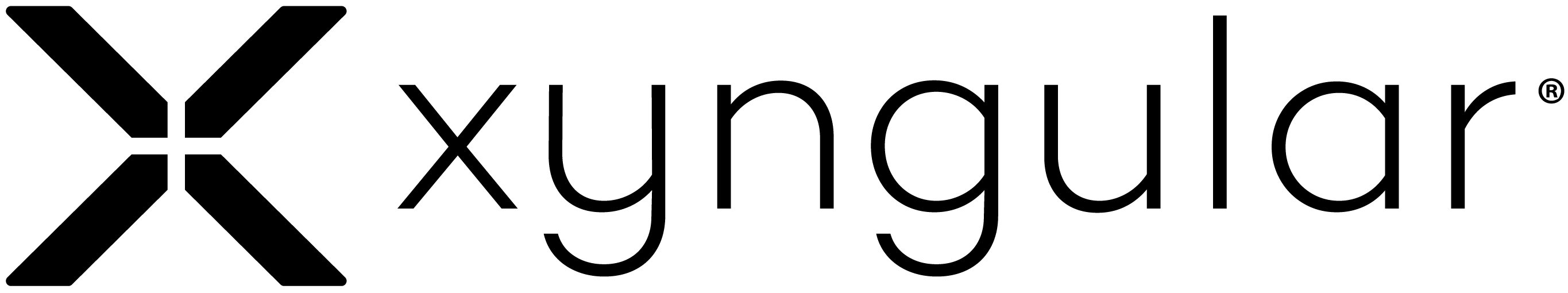If you are a Partner or Customer here at Xyngular wanting to be tax-exempt, follow the steps below!
US Customers
Step 1: Take a photo of the completed tax exemption form or card that is issued by the state that you live in.
Step 2: Email that photo to our Member Service department at member.service@xyngular.com.
Step 3: When we receive that email, we will pass that along to our Finance department for verification. Once they review it, they will mark your account as tax-exempt, and the Member Service agent will let you know everything is completed.
Canadian Customers
Step 1: Take a photo of the front and back of your status card.
Step 2: Email those photos to our Member Service department at member.service@xyngular.com.
Step 3: When we receive that email, the photos will be forwarded to our Finance department for verification. Once they review it, they will mark your account as tax-exempt, and the Member Service agent will let you know everything is completed.
For further inquiries or concerns, feel free to contact our Member Service department here!