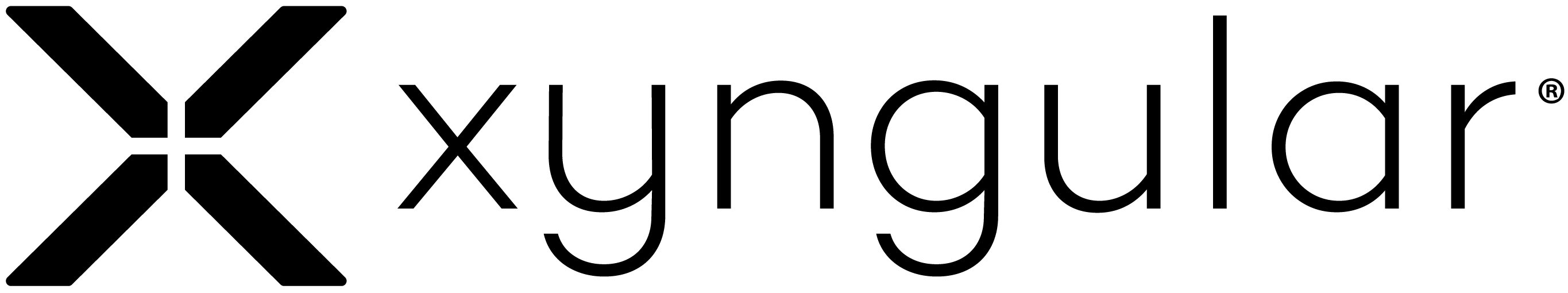Every wellness journey has its own pace, and sometimes that means shifting focus. If you’re not currently able to dedicate time to building your Xyngular business, you can choose to move from Partner to Customer while still enjoying the products you love. As a Customer, you’ll maintain full access to purchase Xyngular products—just without commission eligibility or team-building responsibilities.
A quick reminder:
If a Partner remains inactive—meaning no personal orders or new enrollments—for three consecutive months, their downline will automatically compress to the next active, qualified Partner. Downgrading to Customer may help you maintain the flexibility you need during this time.
Here’s how to request a downgrade:
Step 1 — Contact Member Service
Connect with our team by phone, email, or chat and let us know you’d like to downgrade your account.
Step 2 — Confirm Your Decision in Writing
We’ll send an email to the address on file outlining what changes will occur, including:
• No commission earnings
• No enrolling or building a team
• Agreement not to recruit Xyngular Partners or Customers into competing opportunities for 12 months
Simply reply confirming you understand and wish to continue.
Step 3 — Account Review
Once your written confirmation is received:
• If you don’t have a downline, we can finalize the downgrade promptly
• If you do have a downline, your request will be reviewed by our Compliance team
Step 4 — Final Confirmation
You’ll receive an email from us as soon as your account status has been updated.
Wherever you are on your path, we’re grateful to support you. And whenever you’re ready to grow again, we’ll be here—empowering you every step of the way.