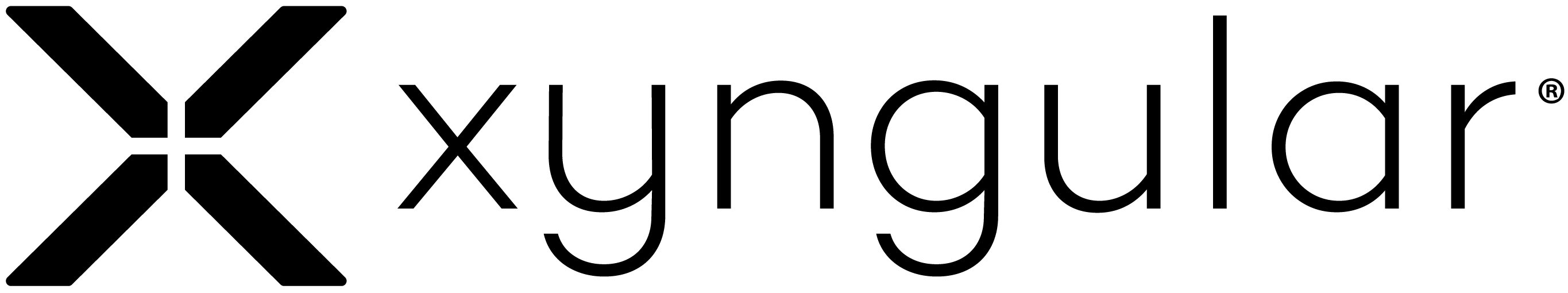Hyperwallet is an online payment platform used by Xyngular to pay out commissions and bonuses to our Partners. Hyperwallet allows various transfer methods depending on the market and currency you are transferring. If you are a Xyngular Partner, you will register for a Hyperwallet account upon signup. You can access your Hyperwallet account here.
Q. What if I have issues accessing my account?
A. If you have just enrolled or upgraded, you will need to wait for at least 1 business day before setting up your Hyperwallet account. You will receive an activation email from Xyngular that will walk you through how to set up your Hyperwallet account.
If you have already set up your account and you are still having trouble logging in, the first step would be to try the forgot password link at the bottom. If it is still giving you problems, please contact our Member Service Department.
Member Service
Call: 801.756.8808 US / 587.880.8255 CAN (Toll-Free)
E-Mail: memberservice@xyngular.com
Hours of Operation: 7 AM - 7 PM (MT)
Available Monday thru Friday
Q. When should I call Xyngular, and when should I call Hyperwallet?
A. At Xyngular, we can do the following things for you:
- We can update your email address
- Resend the activation link
- Unlock a locked out account
- Update your date of birth
- Update your address
For any other questions, please contact Hyperwallet at 877.546.8220.
Q. How do I check my balance?
A. The process to check your balance is very simple. Login to your account here and the balance will appear on the home page on the top left in the section called "Available Funds." This shows you the amount that you have earned and is available to transfer. You can transfer to a prepaid card, credit card, bank account, etc.
The next section right under that is called "Prepaid Card." This shows the amount that you have transferred and is available on your prepaid card. You can request the prepaid card from Hyperwallet. It will show up right on the first page after your first time logging in. If you have lost your card or you need a new one please contact Hyperwallet at 877.546.8220.

Q. What is the difference between the prepaid card and the account balance?
A. The account balance is the total funds you have earned from Xyngular that you have not already transferred to a different card or account. Xyngular will send your commissions to your Hyperwallet account, where you can then choose to transfer to your bank account, credit card, or prepaid card.
The prepaid card is sent to you from Hyperwallet and is a tool that you can use to transfer the funds you earn onto a different card to use.
Q. How do I transfer my available funds so I can use them?
A. Step 1: Click on the Transfer tab at the top of the page.
Step 2: From this page, you can add bank accounts or credit cards.
Step 3: To add a new card, you would go to "Add New Transaction Method" at the bottom of the page.
Step 4: From there, you would select the payment method you would prefer to use. We highly discourage using Venmo because funds can be easily lost that way. After selecting your preferred method, you would click "Continue" at the bottom of the page.
Step 5: After adding the payment method, you would click "Action" on the side of the card or account you want to use, and you can click either "transfer to account" or "Create Auto Transfer." You have the option to set up an auto-transfer on your Hyperwallet account with each payment, or you can go in transfer each payment individually.



Q: How do I check past payments?
A. You can find all payouts from Xyngular and any transfers by clicking on the "History" tab at the top of the page. In the "Description" section, you can see those payouts or transfers. You can click on each payment or transfer for more details, and it will show more information on each transaction.